Overview
Operating system and most applications have so-called keyboard shortcuts that invoke commands of the menu and other operations.
This small program, tool_bar, gives ability to create your own buttons for these shortcuts.
As a result you will be able to
make by one mouse click the things that usually are done by keyboard or menu and
have your own custom designed tool bar with application-specific set of buttons drawn by you
that flies over any program in the application-specific relative location set by you.
It works in any Microsoft Windows version starting from Windows XP and above.
Initially tool_bar appears as the line of icons in the title bar in the right top corner of any active window.
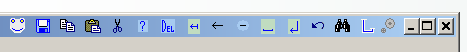 The leftmost icon
The leftmost icon  is for moving it to another location within the current application.
The rightmost icon button
is for moving it to another location within the current application.
The rightmost icon button  shows the settings dialog.
All other icons are the buttons that activate the system or application specific hot keys or keyboard shortcuts.
As a result you can have toolbars and can operate by one mouse click even in applications that have no toolbars at all.
For example, you can copy-paste from calculator to notepad:
shows the settings dialog.
All other icons are the buttons that activate the system or application specific hot keys or keyboard shortcuts.
As a result you can have toolbars and can operate by one mouse click even in applications that have no toolbars at all.
For example, you can copy-paste from calculator to notepad:
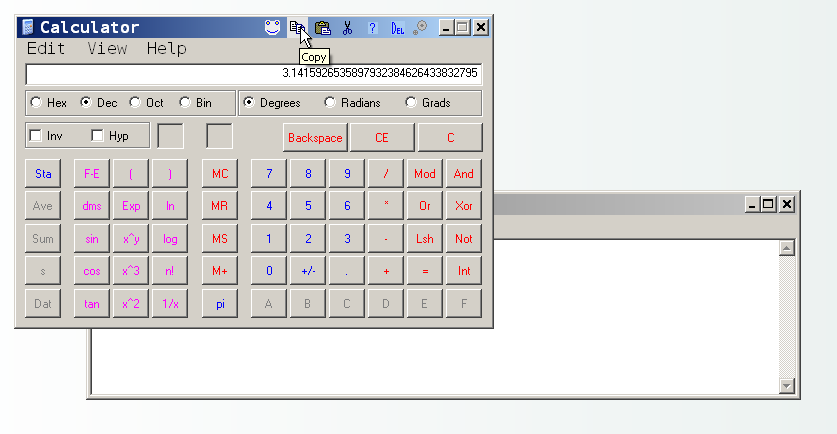
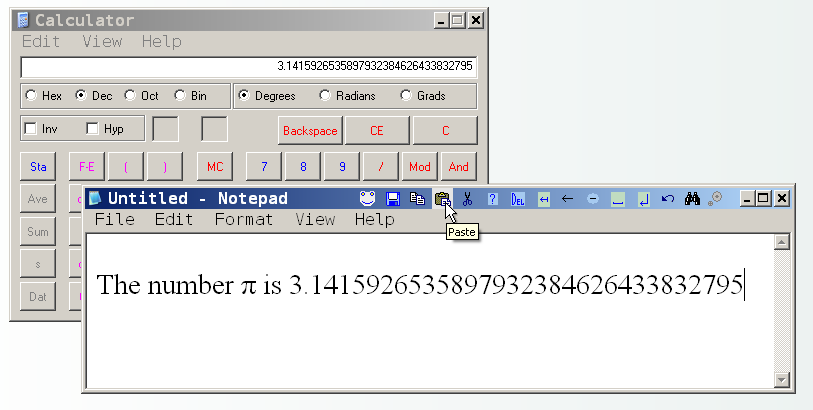 Also it is possible to customize tool_bar: add or remove toolbars, create your own toolbars, buttons and icons.
Also it is possible to customize tool_bar: add or remove toolbars, create your own toolbars, buttons and icons.
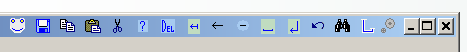 The leftmost icon
The leftmost icon  is for moving it to another location within the current application.
The rightmost icon button
is for moving it to another location within the current application.
The rightmost icon button  shows the settings dialog.
All other icons are the buttons that activate the system or application specific hot keys or keyboard shortcuts.
As a result you can have toolbars and can operate by one mouse click even in applications that have no toolbars at all.
For example, you can copy-paste from calculator to notepad:
shows the settings dialog.
All other icons are the buttons that activate the system or application specific hot keys or keyboard shortcuts.
As a result you can have toolbars and can operate by one mouse click even in applications that have no toolbars at all.
For example, you can copy-paste from calculator to notepad:
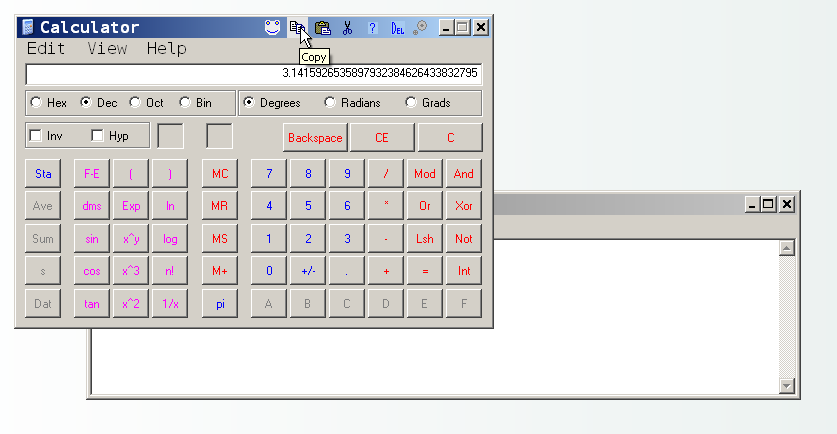
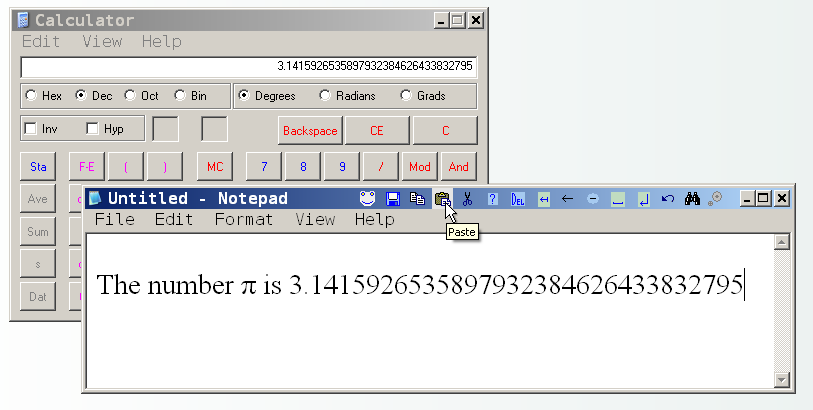 Also it is possible to customize tool_bar: add or remove toolbars, create your own toolbars, buttons and icons.
Also it is possible to customize tool_bar: add or remove toolbars, create your own toolbars, buttons and icons.